Windows Modules installer worker

What is Windows Modules Installer Worker?
Windows Modules Installer Worker TiWorker.exe is a tool built into Windows OS to check for updates. Your operating system updates itself and fixes bugs using this tool.
How do I fix Windows Modules Installer Worker High CPU?
Stop and disable the Windows Update service
Note: method will stop Windows Automatic update on your computer
1: disable the Windows Update service
One of the easiest methods to solve high CPU usage Windows is to turn updates to ‘manual’. With that done, the Windows Update process doesn’t run in the background. As a result, it won’t become unresponsive and eat system resources any more.You will learn how to disable Windows Modules Installer Worker.:
Here how you can do stop and disable the Windows Update service:
1) On your keyboard, press the Windows and R at the same time to invoke the Run box.
2) Type services.msc and click OK.
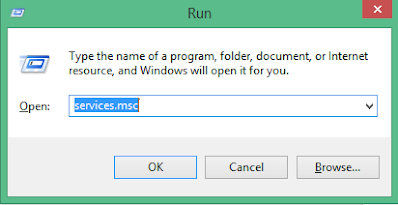
3) You should then see the Services again. Double click Windows Update.
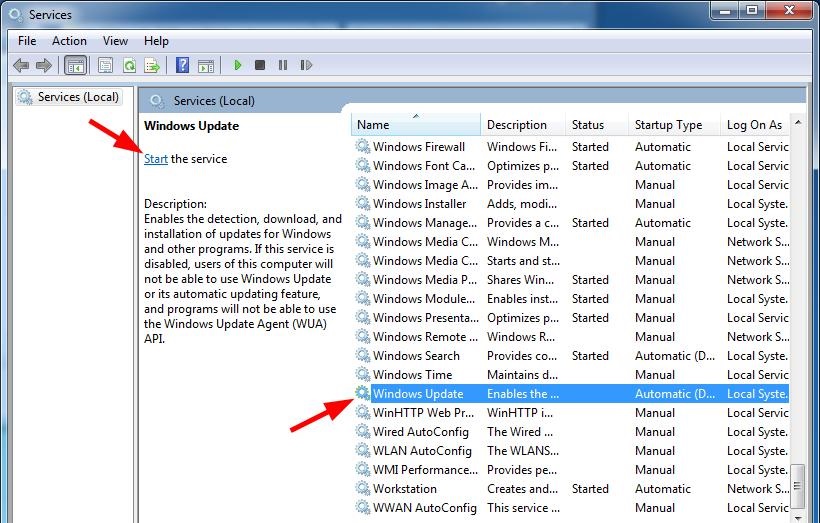
4) Set it is startup type to be Disabled and
click Stop. Then click Apply > OKEY.
5) Make sure you can check Windows for updates manually at regular intervals. Your computer won’t update itself automatically. Missing on important updates could make your OS unstable and cause various performance glitches.
